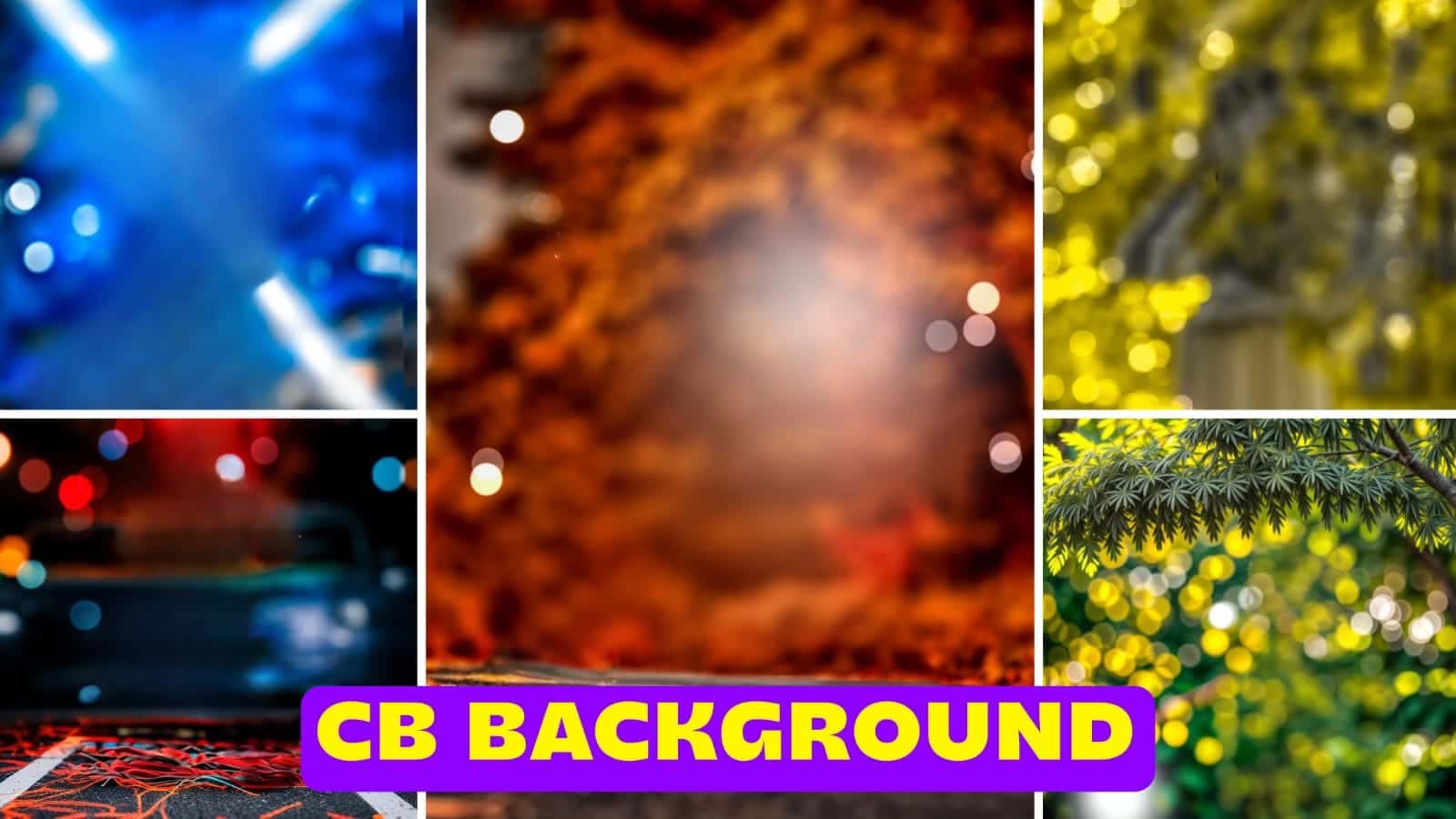Hello editor friends, how are you all? I hope you are all well. In today’s post, I am going to give you best CB editing background. As you know cb editing is on of the most popular editing. That’s I’m going to provide you lots of Cb background in full hd quality. You can use these background to edit your photo in cb style. If you are new & beginner in editing & you don’t know how to edit photo like Cb editing then don’t worry I’ll teach you in this article. So let’s learn in from download cb background to complete cb style photo editing.
What is cb editing?
Basically CB editing is a most popular editing style in India. One famous artist and model Chetan Bhoir from india he started this cb style editing.This editing technique is widely recognized for its vibrant, cinematic, and moody aesthetics, high contrast, dynamic composition etc.
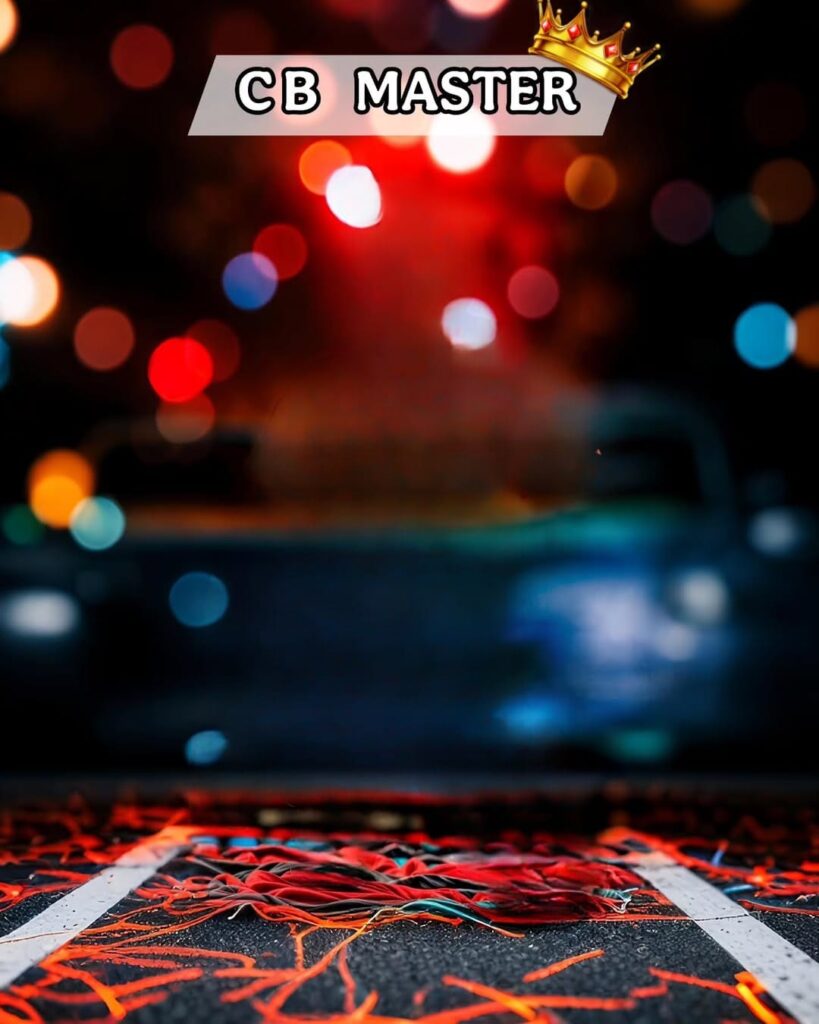
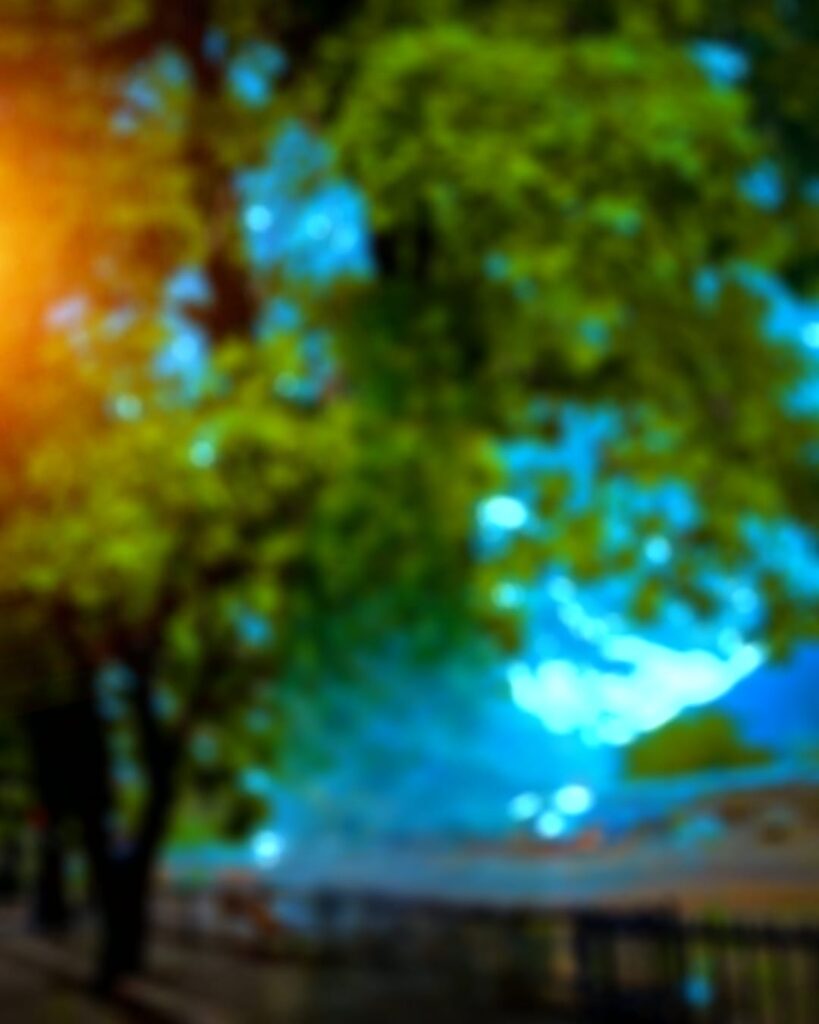
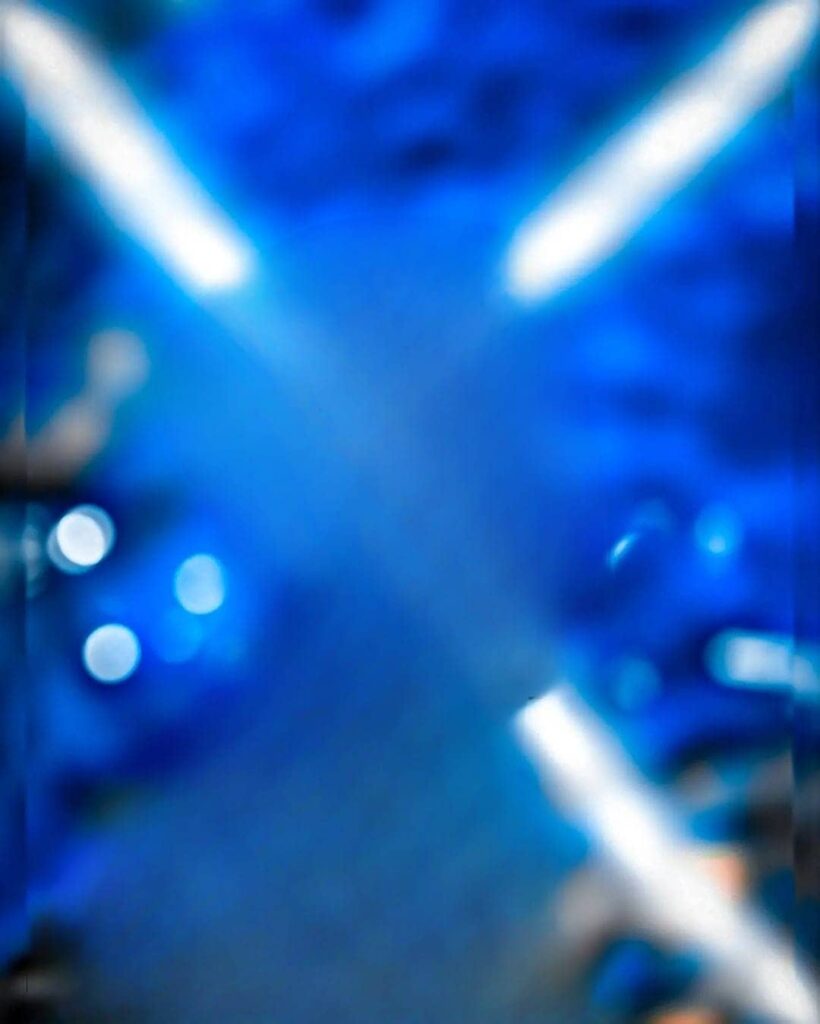
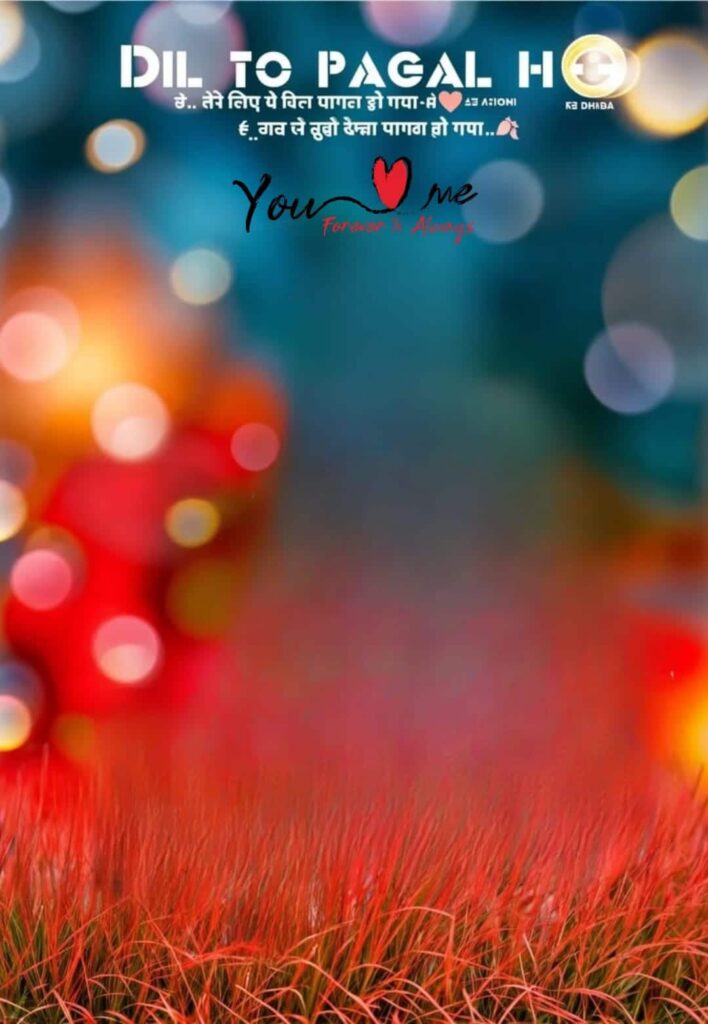

How to download cb background?
It’s very simple to download our cb editing background. If you don’t know how to download it then just simply follow my steps. In this article have lots of Cb background image as you can see & If you want to download those background then simply you have to find out a download button. In this article’s below & photo’s below may be have that download button. After find that just click on that & then you will redirect on Google Drive then simply download it.
Our respected editors with more than 10 years of experience they share lots of editing stocks in their telegram channel if you want more background,png & editing stocks then must join our Telegram channel.
How to do Cb editing?
It’s very easy to edit a photo in cb style. If you are a beginner then also you’ll able to edit your photo in cb style cause I’m here to help you. So if you are beginning then follow my steps.
1.Open your photo in any editing app & make a cutout png of your image.
2.Now open cb background in editng app like PicsArt.
3.After open background add that cutout of your photo image & set it in perfect angle.
4.Now adjust the contrast, details, saturation & add also some effect.
In last step smooth your face & do colour grading.
Best app for cb editing?
Here have lots of editing apps & for doing cb editing I’ll recommend you to use PicsArt app. Because PicsArt is very easy to use. You can also use others editing apps for cb editing like:
Snapseed,Lightroom,Autodesk Sketchbook etc.
Conclusion
I hope you will happy to get these cb editing backgrounds & also you learned how to do Cb editing & how to download these background. So enjoy your editing journey we are always with you & also we will provide best quality Presets, background & editing stocks just stay with us & support us.
FAQ:
Is this background free?
Yes, obviously free.
2. How to get more cb background?
Join our Telegram channel.
3. Who started Cb editing?
Chetan Bhoir.
4. Can I use these background in mobile & pc?
Yes you can.